Special Character Codes in HTML
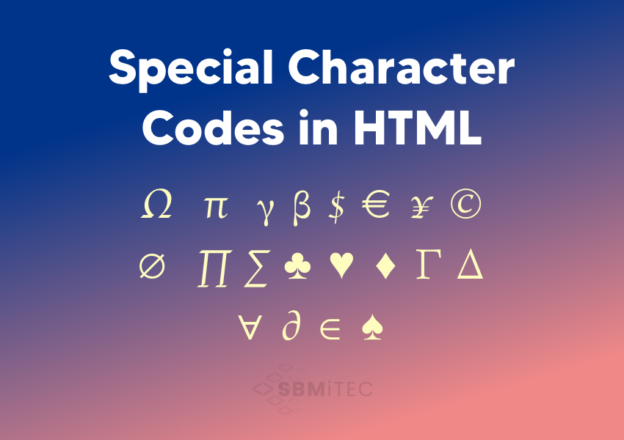
Special characters in HTML are symbols and characters that are not found on a standard keyboard or need to be displayed differently due to HTML syntax. These characters are represented using entity codes, which ensure proper rendering on web pages. Understanding and using special character codes in HTML is essential for web developers and content creators to avoid formatting issues and improve accessibility.
What are Special Character Codes in HTML?
HTML special character codes are predefined entities that represent symbols, reserved characters, and non-printable characters. These entities begin with an ampersand (&) and end with a semicolon (;). They allow web browsers to correctly display characters that would otherwise be interpreted as part of the HTML syntax.
Why Use Special Character Codes?
- Prevent Syntax Errors: Reserved HTML characters like
<,>, and&can cause issues if used directly in content. - Ensure Proper Rendering: Some characters may not be available on all keyboards or may display incorrectly.
- Enhance Readability: Special symbols and diacritical marks improve content clarity and accessibility.
Common HTML Special Character Codes
Here are some commonly used special character codes in HTML:
Reserved Characters
| Character | Entity Name | Entity Code |
|---|---|---|
< |
< |
< |
> |
> |
> |
& |
& |
& |
" |
" |
" |
' |
' |
' |
Mathematical Symbols
| Symbol | Entity Name | Entity Code |
|---|---|---|
± |
± |
± |
× |
× |
× |
÷ |
÷ |
÷ |
√ |
√ |
√ |
≈ |
≈ |
≈ |
Currency Symbols
| Symbol | Entity Name | Entity Code |
|---|---|---|
$ |
$ |
$ |
€ |
€ |
€ |
£ |
£ |
£ |
¥ |
¥ |
¥ |
₹ |
&ruppee; |
₹ |
Greek Letters
| Symbol | Entity Name | Entity Code |
|---|---|---|
α |
α |
α |
β |
β |
β |
γ |
γ |
γ |
π |
π |
π |
Ω |
Ω |
Ω |
Punctuation Marks
| Symbol | Entity Name | Entity Code |
|---|---|---|
© |
© |
© |
® |
® |
® |
™ |
™ |
™ |
… |
… |
… |
§ |
§ |
§ |
How to Use Special Character Codes in HTML
To use special characters in an HTML document, simply replace the character with its corresponding HTML entity or numerical code.
Example 1: Using Reserved Characters
<p>Use <h1> for headings instead of <h2>.</p>Output: Use <h1> for headings instead of <h2>.
Example 2: Displaying Mathematical Symbols
<p>The equation is: 5 × 5 = 25</p>Output: The equation is: 5 × 5 = 25
Example 3: Using Currency Symbols
<p>The price is £50 or €60.</p>Output: The price is £50 or €60.
Best Practices for Using Special Character Codes
- Always encode
<,>, and&to prevent HTML syntax errors. - Use named entities (e.g.,
©) for readability, but numerical codes (e.g.,©) ensure compatibility. - Validate your HTML to confirm all entities render correctly.
- Use special characters sparingly to maintain clean, readable HTML code.
Conclusion
Understanding and using special character codes in HTML ensures your content is correctly displayed across all browsers and devices. Whether you need reserved characters, mathematical symbols, or currency signs, HTML entities provide a reliable way to handle special characters. By following best practices, web developers can create accessible and well-structured web pages.
Discuss Your Next Web Project with Us
Frontend & WordPress development made easy. We transform your ideas and designs into clean, functional code.